Sumber :
http://sinau-belajar.blogspot.com/2013/04/cara-mudah-ganti-nama-user-account.html
Untuk mengganti nama user account di sistem operasi Windows 8 tidaklah semudah jika dibandingkan dengan Windows 7. Karena pada Windows 7
cukup buka control panel kemudian pilih change your account name, lalu
ketikkan nama yang baru dan terakhir klik tombol change name, selesai.
Pada artikel ini kami sampaikan cara paling mudah untuk mengganti nama user account di Windows 8. Berikut cara yang harus anda lakukan :
1. Tekan tombol Windows + R bersamaan.
2. Ketik netplwiz - OK atau tekan Enter, jika muncul UAC klik Yes.
3. Akan terbuka jendela User Accounts lalu klik pada nama user anda.
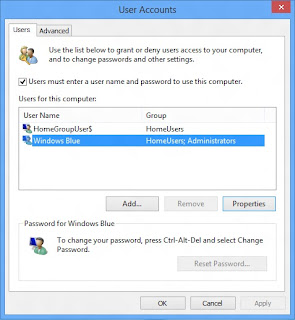
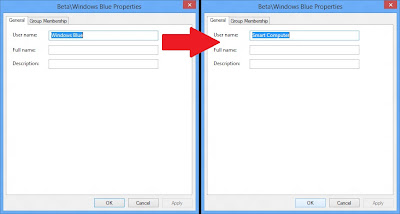
5. Klik Apply - OK.
6. Reboot komputer.
Setelah komputer hidup kembali akan nampak pada layar metro style nama user account yang baru. Cara ini juga bisa anda terapkan pada Windows Blue Build 9364. Selamat Mencoba.
Tidak ada komentar:
Posting Komentar