Pada
kesempatan kali ini, saya akan berbagi cara membuat daftar isi di microsoft
word, mudah-mudahan postingan saya kali ini dapat membantu anda yang kesusahan
dalam membuat daftar makalah anda. oke langsung saja kita mulai langkah cara
membuat daftar isi dengan titik-titik rapi di microsoft word
1. Buka Microsoft word dan buat daftar isi
2. Blok daftar isi yang sudah anda buat dan klik 2 kali pada ruler yang ada di atas lembar kerja
Microsoft word
2. Blok daftar isi yang sudah anda buat dan klik 2 kali pada ruler yang ada di atas lembar kerja
Microsoft word
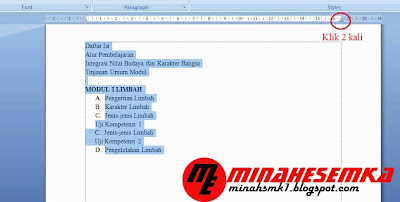
3. Maka akan muncul jendela paragraph ==> pilih menu indents and spacing ==> klik tabs

4. Atur batas terakhir penghubung, Atur Alignment, leader. Klik set + ok
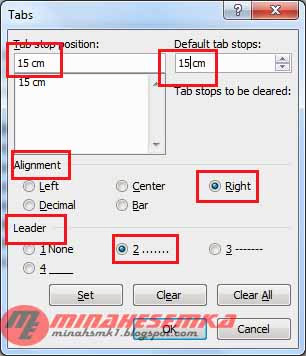
5. Letakan kursor pada teks yang sudah di buat dan tekan tab
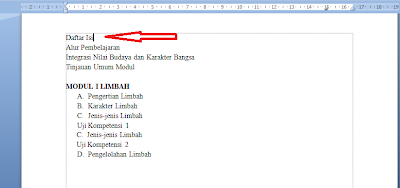
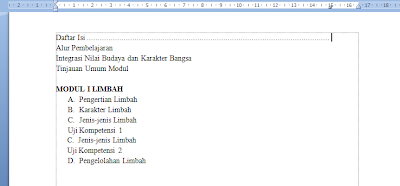
6. Ulangi langkah no 5 sampai selesai
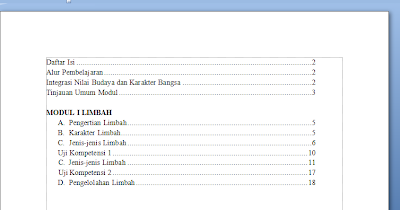
- Trimakasih: http://minahsmk1.blogspot.com/2013/12/cara-membuat-daftar-isi-dengan-titik.html#sthash.m6LvvJ5t.dpuf


Tidak ada komentar:
Posting Komentar